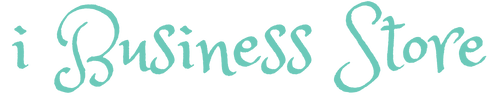Whether you are looking for an app for your business or you are an existing business owner looking for a new way to manage your business, the Microsoft Store for Business is a great way to find and purchase apps for your business. This article will help you understand how the Microsoft Store works, how you can sign up for a business account, and how you can purchase apps for your business online or offline.
Sign Up For The Microsoft Store For Business
Using Microsoft Store for Business and Education, users can manage and distribute apps. It allows IT administrators to find and manage the apps that are right for their organization. Some apps may be free, while others may have a cost. To sign up for the Microsoft Store for Business and Education, you need an Azure Active Directory (AD) account. Admins can assign roles to employees or users. Admins can also invite developers to publish line-of-business apps.
Depending on the type of role, employees can have access to specific apps. For example, a teacher who purchased Minecraft: Education Edition will have the Basic purchaser role by default. In addition, teachers will need a payment method. Signing up for the Microsoft Store for Business and Education will require an Azure Active Directory Global Admin account. Once you’ve created an account, you can start browsing the Microsoft Store for Business and Education. You may also need to assign Azure Active Directory accounts to your employees.
Online And Offline Licensing Options
Whether your business operates in a cloud or on premise environment, there are plenty of options for your organization to acquire and deploy apps. Windows Store for Business gives administrators tools to manage and track your app inventory, and it also provides an outlet for your employees to download and apply public applications on their computers. For example, you can create an offline version of your favorite app to allow your team to collaborate on projects while on the go.
Besides providing a convenient location for your organization to store and deploy apps, Windows Store for Business also gives you a few tools to manage your apps, including version control and app updates. Organizations can also opt in for organization-managed (offline) licensing, which allows your organization to download and deploy apps without internet connectivity.
Mobile Payments App
Using a mobile payments app for your business can be a great way to get more customers and make payments easier for your customers. The best mobile payment apps allow you to accept payments from customers, as well as providing an easy way to transfer money between peers.
Apple Pay is a popular mobile payment app. This app lets you pay for goods and services using your phone’s camera. It’s also secure, password-protected, and offers users a private way to check out. Apple Pay is also compatible with fingerprint scanning. Google Pay is another payment app that is compatible with both Android and iOS devices. It allows you to pay instantly to your bank account. This app is also easy to use.
Visual Merchandising Techniques
Organizing your retail store in a visually appealing way is a great way to attract customers. It also helps to improve customer engagement and increase sales. But how can you create an effective visual merchandising strategy?
The first step in creating an effective visual merchandising strategy is to understand what your customer is looking for. There are many different techniques that you can use to create visual displays. For example, you can use color to draw attention to certain items. You can also add lights and sound effects. A good display will be organized and neat. You should avoid clutter and keep your display’s fresh to increase conversions. Signage is a vital tool for visual merchandising. It can help tell a story and guide shoppers through your store.
Last Word
If, you can do this using smart sales management software. It will help you monitor your business and remind you of any issues you may have. The best mobile payment apps allow you to accept payments from customers, as well as providing an easy way to transfer money between peers.